 Remote Desktop Tool v.1.6.4
Remote Desktop Tool v.1.6.4
Advertisement
Description
Free Remote Desktop Tool lets you to access a remote computer through the network. The desktop tool allows you to login to a remote server to perform deploy applications, health checks and troubleshoot problems. Remote Desktop Tool lets you see all your remote connections on the home screen, you can switch, copy and paste between multiple remote desktops.
- Rate:
- Release Date:08/09/2015
- License:Freeware
- Category:Launchers & Task Managers
- Developer:FreeConvertSoft
- Downloads:116
- Size:2.6 Mb
- Price: Free
To free download a trial version of Remote Desktop Tool, click here
To buy software Remote Desktop Tool, click here
To visit developer homepage of Remote Desktop Tool, click here
Advertisement
Screen Shot
Click on a thumbnail for the larger image.
System Requirements
Remote Desktop Tool requires Win7 x32, Win7 x64, Win98, WinVista, WinVista x64, WinXP.
Remote Desktop Tool v.1.6.4 Copyright
Shareware Junction periodically updates pricing and software information of Remote Desktop Tool v.1.6.4 full version from the publisher using pad file and submit from users. Software piracy is theft, Using crack, password, serial numbers, registration codes, key generators, cd key, hacks is illegal and prevent future development of Remote Desktop Tool v.1.6.4 Edition. Download links are directly from our publisher sites. Links Remote Desktop Tool v.1.6.4 from Bittorrent, mediafire.com, uploadfiles.com, hotfiles.com rapidshare.com, megaupload.com, netload.in, storage.to, depositfiles.com and other files hosting are not allowed. The download file is obtained directly from the publisher, not from any Peer to Peer file sharing applications such as Shareaza, Limewire, Kazaa, Imesh, eDonkey, eMule, Ares, BearShare, Overnet, Morpheus, BitTorrent Azureus and WinMX.
Review This Software
More Remote Desktop Tool Software
Advertisement
Nvolve Remote Desktop v.1.0.3
Nvolve Remote Desktop Tool is an easy way to share computer desktops across the internet. This feature allows the user to connect to a computer in another location, see that computer's desktop and interact with it as if it were local.
Remote Desktop for Mobiles v.2 2
Remote Desktop for Mobiles is a communication tool that gives you the unique ability to connect to your desktop computer through the mobile phone and interact with it remotely.
SupportSmith for Remote Desktop v.1.5.0.7
SupportSmith for Remote Desktop is a free plugin for Microsoft Remote Desktop that enables SSH/2 access to any computer, allowing to pass through firewalls with a 128-bit encrypted channel. Use any SSH server or a SupportSmith Communications Server.

ThinVNC HTML5 Screen Sharing and Remote Desktop v.3.0.0.3
ThinVNC is a pure-web Screen Sharing and Remote Desktop access solution. The remote computer can be accessed from any OS platform through any HTML5 compliant browser (Firefox, Google Chrome, Safari, etc.). Without the need for any plugin, add-on or
SupportSmith Remote Desktop & VNC v.2.1.0.11
SupportSmith is an integrated platform that provides remote desktop access and online customer support, establishing secure SSH/2 AES 256-bit encrypted connections between computers, through NATs, firewalls and proxies.

BinTree Multiple Remote Desktop v.4.8
binTree Multiple Remote Desktop is a set of software that you can view and control multi computer conveniently. It is useful for multi computer to control or view.

Thinfinity Remote Desktop Workstation v.3.0.0.21
Try now our free web RDP client. Enjoy full remote desktop access to your Windows programs, documents, files, and network resources. You can use any browser, it works from PC, iPhone, iPad, ChromeBooks and Android devices.

Deskroll Remote Desktop v.2.0.0.4
DeskRoll is a remote desktop tool for the remote support of your clients and quick access to your computers. DeskRoll features the necessary client management and statistics tracking functions. It supports Windows, MacOS X, Android and iOS devices.

Remote Desktop Control v.2.8.0.31
Remote Desktop Control allows you to control any remote computer from another computer. Imagine, you can work on your office computer right from your home computer without leaving the house! You won't even have to leave your cozy chair :)
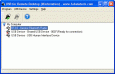
USB for Remote Desktop
USB for Remote Desktop allows to work with your local USB devices from remote Windows session. The program consists of a Server and a Workstation. It supports a wide range of USB devices and does not require any special knowledge and installs easily right

Multi Screen Remote Desktop v.4.1
Multi-Screen Remote Desktop (MSRD) offers a very fast and safe solution to administrators and power users for monitoring other remote computers on their network.
Other products of this developer FreeConvertSoft
Audio WAV Mixer v.1.2.4
Audio WAV Mixer is a great sound and Audio WAV m...ows you to mix any number of WAV files together.
CD Image Converter v.1.6.4
CD Image Converter is a free for Windows that ca...e CD image format (Bin) to another format (ISO).
Convert Image To PDF Tool v.1.6.5
Convert Image To PDF Tool is a small Windows app... PNG, TIF and GIF image formats to PDF document.
Desktop Color Picker v.1.6.4
Free Desktop Color Picker is a free Windows colo...er tool wich allows you to find Colors you need.
Desktop Random Wallpaper Changer v.1.3.3
Desktop Random Wallpaper Changer offers to change to update your background wallpaper.
Easy Copy Files v.1.7.2
Easy Copy Files is a easy and faster copying too...es from source location to destination location.
Easy Encrypt File Utility v.1.2.3
Easy Encrypt File Utility is a free and easy to ...ol to encrypt or decrypt any file with password.
Easy File Recovery v.1.6.4
Easy File Recovery Tool is an application that r...ift-deleted them or quick-formatted your device.
Easy Image Viewer v.1.6.4
Easy Image Viewer is a simple file viewer to dis... quickly and these may be viewed in full screen.
Easy Merge File Tool v.1.2.4
Easy Merge File Tool lets you split large files ...k into a single file easily in just a few steps.
